How to send interactive emails

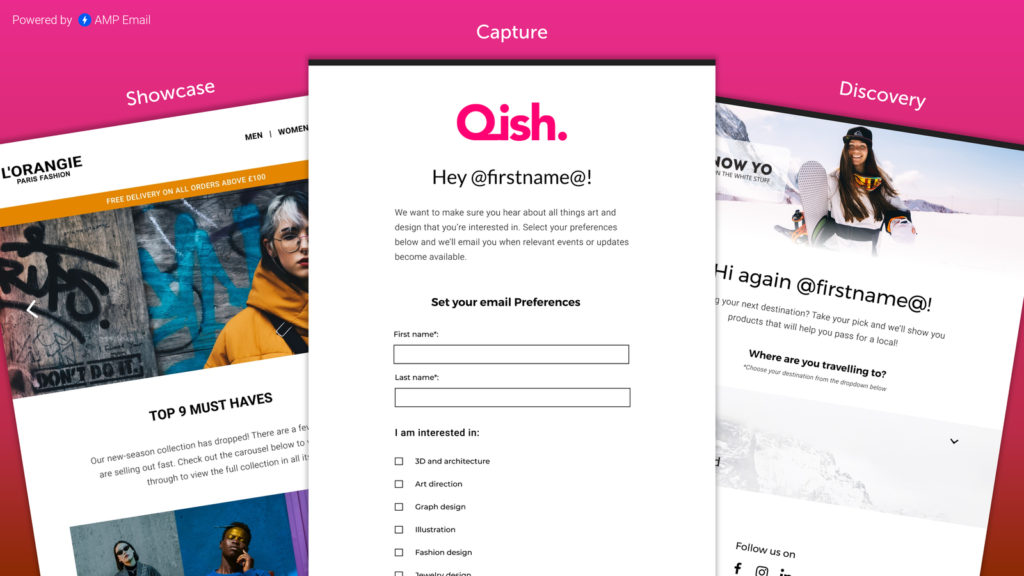
In this fall’s Dotdigital release we’re introducing three new ‘interactive email’ templates that can be purchased as a service via our Creative Studio (our unique in-house design and build team).
This form of email marketing allows contacts to control your content right from inside their email client – from swiping on images to giving you data.
A proper product showcase
No more boring grids of images! Get contacts engaging with your product emails by using image carousels and accordions. Want to show off your new season’s products in a new way? This is how to do it.
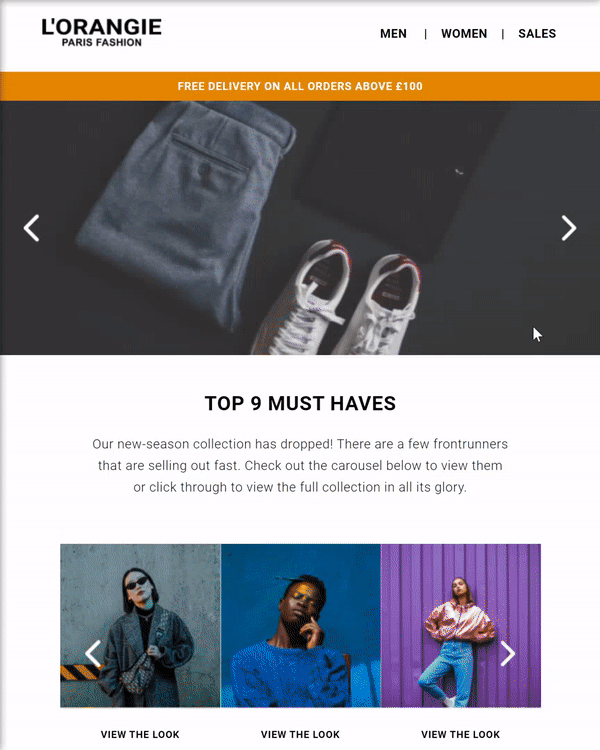
A new way to discover products and services
If you have multiple categories of products, services, or events, then our ‘discover’ template might be just the ticket to drive up engagement. Subscribers can select a category (“home insurance”, for example) and your top services in that category will appear. Without ever leaving the email!
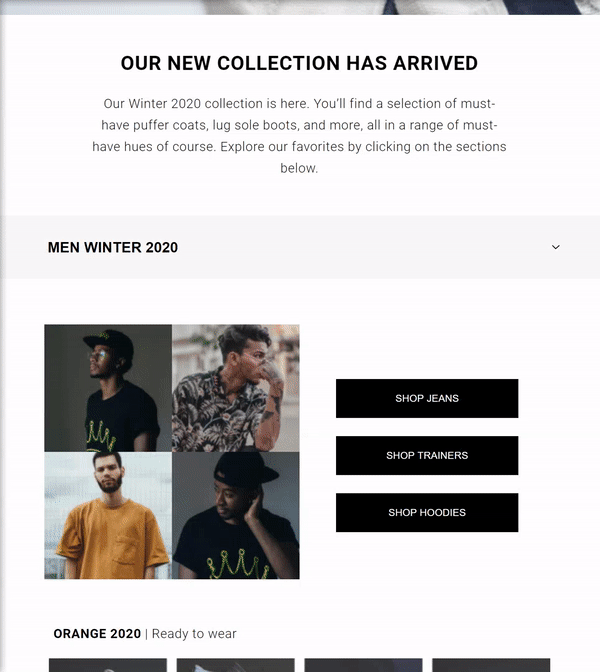
Capture preferences (no web browser required)
We can’t stress the importance of having marketing preferences that are tailored to your business enough. But up until now, the only way of capturing them was from a form somewhere on the web (embedded in your website or on a landing page, for example). Now you can not only show a contact their preferences in an email but allow the contact to update them too (no web browser required!)
And you’re not just limited to marketing preferences, as you can also capture additional information from their name to their insurance cover expiry date – whatever makes sense for your business. Perfect to form part of your progressive profiling program.
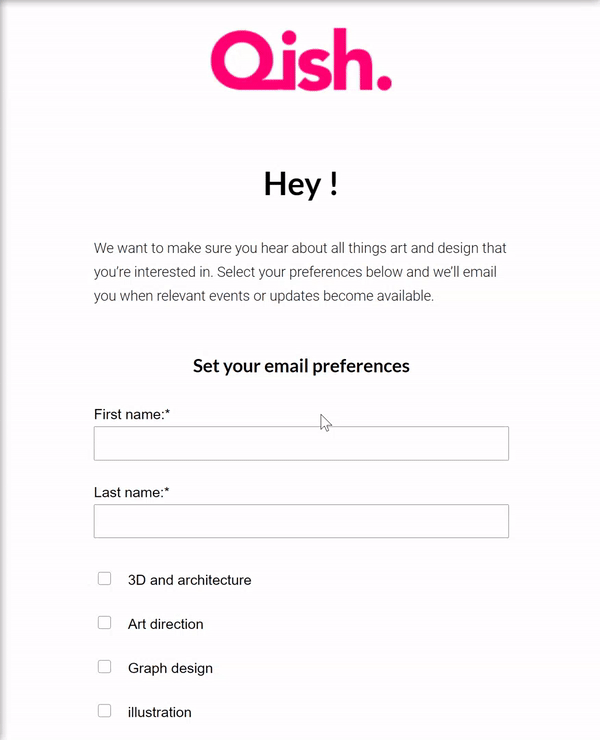
Powered by AMP for email
If you’re wondering how we do this (or why we’ve not mentioned it all before), then let me introduce you to AMP – or more specifically, AMP for email.
AMP (without the “for email”, and which stands for Accelerated Mobile Pages) is a Google-originated initiative that aims to make the web a faster, more user-centric place. In their words, “AMP is a simple and robust format to ensure your website is fast, user-first, and makes money.”
AMP for email has taken that web format and applied it to email. You can’t quite do everything in an email that you can do on the web (a lot of times, for security reasons). But you can make emails interactive for the first time since, well, ever.
Use interactive emails risk free
Because AMP is largely a Google project, it won’t come as a surprise to learn that AMP emails work in native Gmail and Gsuite apps, both on mobile devices and on the web.
But that’s really where mainstream email client support ends. Alarmed? Don’t be, because any contact who can’t see the interactive version of an email will simply see the normal HTML or plain text version instead.
This means any campaign to any audience can be interactive – there’s no awkward segmenting on domain or email client needed.
Google-powered quality control
Here’s something you won’t be used to: Interactive emails need to go through a Google approval process before they can be sent (if you try sending without getting the email approved, it simply won’t work.) But, we’re here to help: for every interactive email we send, we’ll get it approved on your behalf (and as we’ve done it before, we know what we’re doing).
The advantage to this is that when it comes to send time, you know your campaign – which might be fairly complex at this point – is going to work just fine. 2020’s been hard enough without added nightmares about malfunctioning image carousels.
Our interactive email top tips
I’ve just said any email can be a candidate for AMP – but there are some we think just really… work. Here are my top 5 interactive email ideas:
- Preference capture in your welcome program. This is for sure my number one. In fact, it’s so awesome, we do it ourselves. If you do one thing, make it this.
- Progressive profiling in your welcome program. Capture additional information about your contacts after they sign-up, but from within their first few emails.
- New product launch. Your products deserve the best showcasing they can get: show off your new wares in a shiny image carousel.
- Make your core product offering easy to navigate: Whatever products, services, or events you offer, break them down and make them filterable in an ongoing campaign. Maybe you sell furniture (get your contacts to pick a room, show them products for it), or you’re a hotel (pick a location, show the rooms) or you offer training courses (pick a subject, show the courses) – maybe you’re even a charity (pick a cause, request a donation). If you offer more than one product (in the loosest sense) to the world, this one can work for you.
- Key reasons to buy. Show what makes you, you – whether that’s low prices and great customer service, or the best industry knowledge and quick delivery – in a scrollable panel, not just in a list. Works really well as part of an onboarding program.
Final tip: all these work a treat when combined. A welcome program that takes inspiration from all of the above, for example, is sure to drive interest and engagement in your brand.
Get the ball rolling
If this sounds like where your campaigns should be headed, give us a call. Interactive emails are a full-service offering, which means we’re here to make them as painless as possible.


