A Guide To Spam (And 5 Ways To Avoid Becoming It)
What is spam?
The technical definition of spam is any email sent to individuals which is unsolicited and sent in bulk. We all know the traditional spam: grammatically incorrect emails selling you pills, porn, body part enlargements etc. However people’s perceptions of what constitutes spam go above and beyond what you traditionally find in your junk folder.
I’ve heard the following from many different people:
- ‘Spam is anything in my junk folder’
- ‘Spam is anything that doesn’t look good or doesn’t render correctly’
- ‘Spam is any email I did want before but am no longer interested in’
- ‘Spam is any email that isn’t relevant’
- ‘Spam is email from a company that are sent too often’
- ‘Spam is any email I didn’t request’
And probably the best one I’ve heard:
- ‘Spam is email’ – needless to say this poor chap didn’t have a website or an email address.
What happens when someone marks you as Spam
The main thing is you’ve just lost a very important asset to your company. If you use dotMailer or a similar ESP, these contacts will be suppressed within the system, meaning you won’t be able to send to them again. You may have jeopardised the quality of your brand and your company.
Every time you receive a spam complaint, you reduce the overall reputation of your sending domain and also the ESP’s IP addresses. If you receive too many spam complaints you may even be blacklisted by the ISPs which means that your emails just won’t get delivered to your recipients.
How do you avoid being classed as spam?
- Make sure that your list is fully opted-in by clearly asking your recipients permission to send them marketing emails. Any form of list purchasing, harvesting or just sending to a contact that hasn’t given you their permission should be avoided.
- Seriously critique how your campaign looks; if you think it looks amateurish, your contacts definitely will. There are no second chances at making a first impression, so make sure you get a professionally designed template. Also be sure to thoroughly test your campaign across multiple email clients to ensure that it renders correctly. If you don’t have time, just use an inbox preview tool.
- Make sure that your unsubscribe link is clearly visible in your email. Best practice guidelines suggest putting the unsubscribe link at the top of your email as well as the bottom. It’s much better to have people unsubscribe rather than mark you as spam.
- Put in place an efficient data hygiene strategy to remove old data and disengaged contacts. This will also stop the reporting from getting diluted by contacts that aren’t opening or clicking your emails. You’ll find your results will improve.
- Ensure that you effectively segment your contacts so that you are sending relevant information to the right people. Again this will help improve your results because you’ll be sending relevant emails which your contacts will be much more inclined to engage with.
- Be careful how often you send out your emails. If you send too frequently you will find that people will begin to find your emails annoying and as a result stop opening them and they might just mark you as spam.
Stick by these rules (head to the links to learn more) and the only spam you’ll need to worry about is the dubious meat snack which comes in a can. That’s a mystery even we can’t solve.

